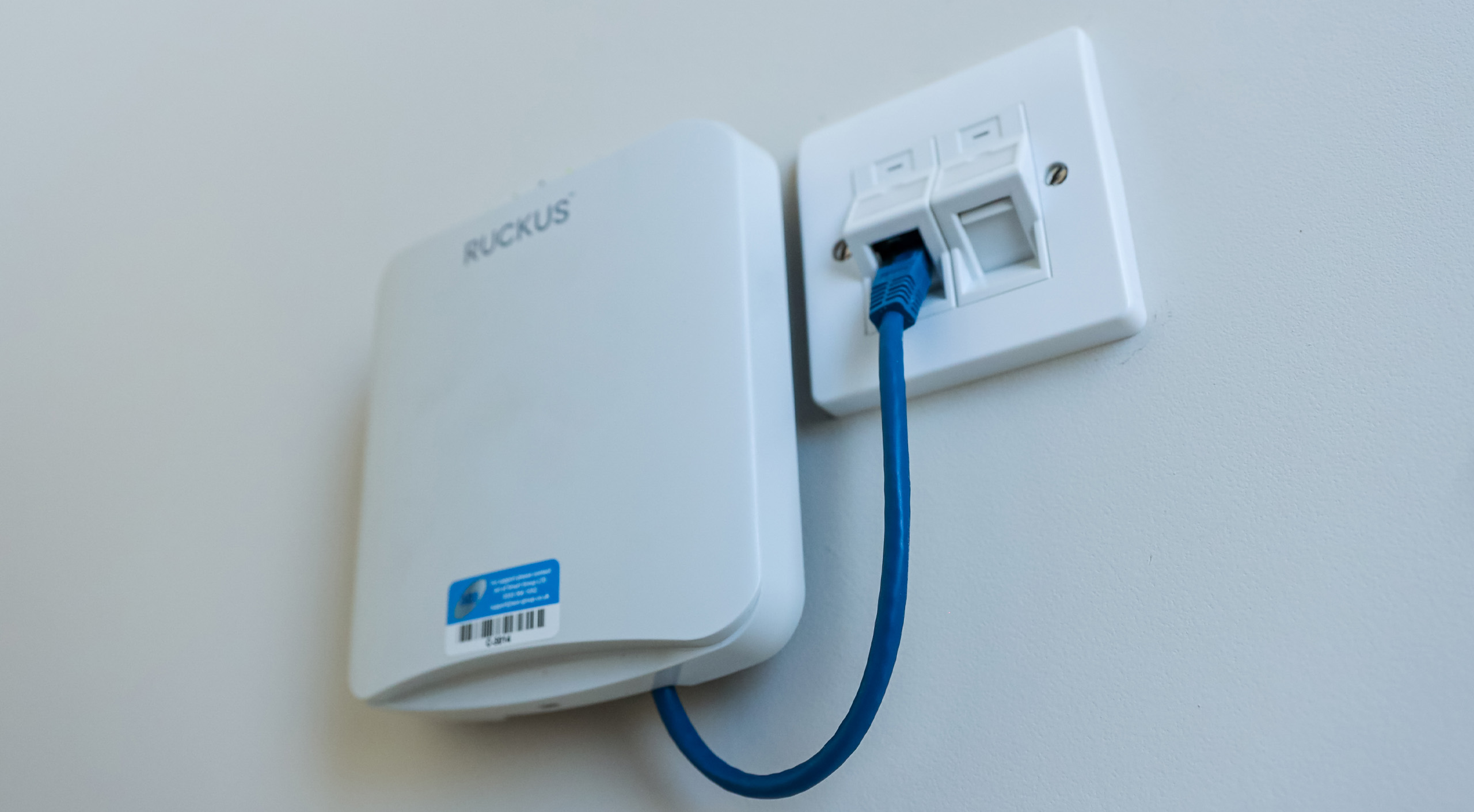
When setting up a smart home system or just connecting your devices to WiFi, you may have noticed that some routers offer two different frequencies: 2.4GHz and 5GHz. This might seem confusing at first, but understanding the difference between 2.4GHz and 5GHz WiFi can greatly enhance your internet experience and the performance of your devices.
In this blog, we'll explore the fundamental differences between these two frequencies and discuss why certain devices work better with one over the other.
WiFi works by transmitting data over radio waves, and these waves operate at different frequencies. The 2.4GHz and 5GHz are two separate WiFi frequencies that your devices can connect to. Each has its unique characteristics, advantages, and disadvantages.
The 2.4GHz band is the most commonly used frequency for Wi-Fi and has been in use since the early days of wireless networking. The main advantage of the 2.4GHz band is its range. Because it operates at a lower frequency, it is better at penetrating solid objects such as walls and furniture, making it ideal for use throughout a larger home or office.
Another advantage is that almost all WiFi enabled devices are compatible with this frequency, from your laptop and smartphone to your smart home devices like thermostats and lightbulbs.
However, because of its widespread use, the 2.4GHz band is more susceptible to interference from other devices, such as microwaves, cordless phones, and baby monitors. This can sometimes result in a slower or less stable connection. Also, the 2.4GHz band has fewer non-overlapping channels, which means more devices have to share the same airspace, increasing the likelihood of interference.
On the other hand, the 5GHz band is a newer frequency for Wi-Fi. It offers higher data transfer rates, which makes it ideal for activities that require a lot of bandwidth, like streaming HD videos or playing online games.
The 5GHz band has more non-overlapping channels, which reduces the risk of interference from other devices. This means you can have more devices connected without impacting performance as much.
However, the 5GHz frequency doesn't penetrate solid objects as well as the 2.4GHz frequency, meaning its range is generally shorter. It's best used in smaller environments or in situations where your device is relatively close to the router. Also, not all devices are compatible with the 5GHz frequency, though this is becoming less of an issue as more modern devices now support both frequencies.
The answer depends on your specific needs and the devices you are using. If you're streaming a movie on your smart TV or playing an online game on your console, the 5GHz band's higher speed and less congested channels will provide a better experience.
However, for smart home devices that don't require a high-speed connection, like smart switches or thermostats, the 2.4GHz band might be the better choice due to its greater range and compatibility.
Most modern routers offer dual-band functionality, allowing you to use both frequencies simultaneously. You can connect different devices to the frequency that suits them best, optimising performance across all your devices.
Understanding the difference between 2.4GHz and 5GHz WiFi is crucial when setting up and optimising your home network. While 2.4GHz offers greater range and compatibility, 5GHz provides faster data speeds and less interference. By connecting your devices to the appropriate frequency, you can ensure the best performance and reliability for your home's internet usage.
Still unsure about which frequency to use for your devices? The team at Art of Smart is here to help. As industry-leading home automation experts, specialising in Control4, we can provide you with the advice and support you need to get the most out of your home network. Contact us today to learn more.